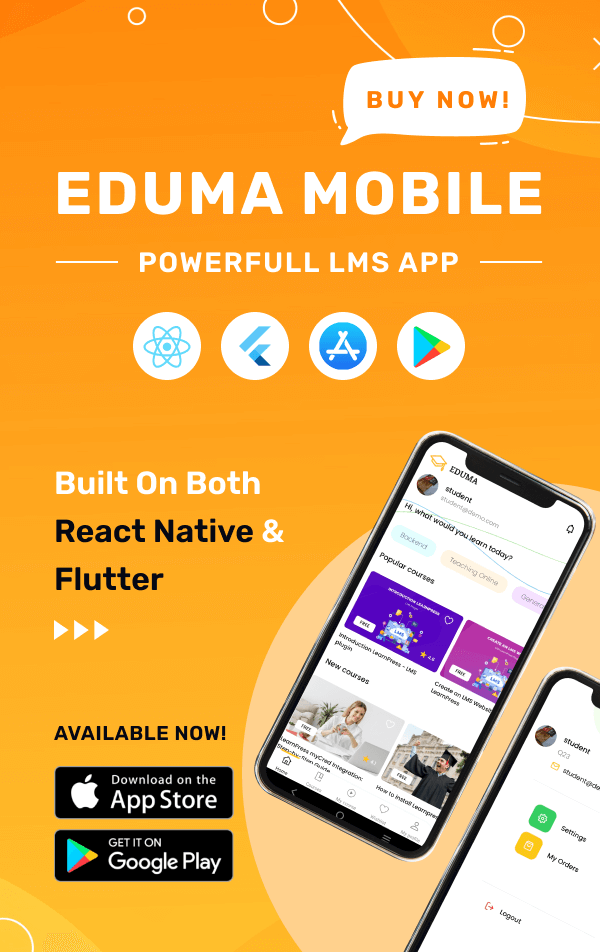Control Web Panel (CWP), previously called CentOS Web Panel, is a free and robust hosting control panel built for easy server management. It provides an intuitive, easy-to-navigate interface coupled with a comprehensive set of features, including advanced tools for server management, website hosting, email configuration, security, and performance optimization, making it accessible for both beginners and experienced administrators.
Originally designed for CentOS, Control Web Panel can now be installed on other distributions. This guide will walk you through the process of installing CWP on AlmaLinux 9 and Rocky Linux 9.
System Requirements
Make sure that you complete the following tasks before you start the installation process:
1. Setup Hostname
This hostname cannot be the same as any domain that is on your server (for example, if example.com is a domain on your server, use hostname.example.com as your fully qualified hostname).
You can use the following command for hostname setup eg. srv1.example.com
hostname srv1.example.com
2. Setup Server IP addresses
Define additional IP address, subnet address, and default gateway IP address for your server — your service provider can provide you with this information.
3. Software Requirements
You must have a clean/fresh installation of supported operating systems:
- CentOS 7 MINIMAL is recommended version. (RECOMMENDED STABLE)The best version to be used with CWP as it provides the most features and CWP Secure Kernel.
- Alma Linux 8 & 9 MINIMAL or BOOT (RECOMMENDED STABLE/LATEST)The best option in 2024 is still the AlmaLinux 8.
AlmaLinux 9 has some missing features and PHP versions are limited to PHP 7.4 or higher. *EL9 is in beta stage - CWP-CentOS 8 MINIMAL or BOOT Stream-Delayed.We have our custom repositories making CentOS 8 Stream a stable version. More Info
- CentOS 8 & 9 Stream MINIMAL or BOOTDirect installation or converted from CentOS 8 Linux. (Recommended) *EL9 is in beta stage
- Rocky Linux 8 & 9 MINIMAL or BOOTCompatible but with possible issues, Recommended is to use CentOS 8 Stream or CentOS 7. *EL9 is in beta stage
- Oracle Linux 7 & 8 MINIMAL or BOOTCompatible but with possible issues, Recommended is to use CentOS 8 Stream or CentOS 7
4. Hardware Requirements
- 64 bit operating systems require a MINIMUM of 2GB RAM.
- Recommended System: 4 GB+ RAM so you would have the full functionality such as Anti-virus scan of emails.
OPTIONAL: You can download CentOS 7/8 Installation here (if your hosting provider doesn’t offer it).
- Download CentOS 7.x – 64bit MINIMAL (recommended)
- Download CentOS 8 Stream – 64bit (MINIMAL or BOOT)
- Download Rocky Linux 8 & 9 – 64bit (MINIMAL or BOOT)
- Download Alma Linux 8 & 9 – 64bit (MINIMAL or BOOT)
- Download CentOS for openVZ
Server Updates
1. Preparing Server
Let’s install required packages for CWP installation
yum -y install wget
CentOS 8/Stream, Alma Linux and Rocky Linux: may need to install the EPEL repository to be able to install tools like wget:
yum install https://dl.fedoraproject.org/pub/epel/epel-release-latest-8.noarch.rpm dnf install wget -y
2. Server Update
Now we need to update your server to the latest version
yum -y update
3. Reboot Server
Reboot your server so that all updates can take effect.
reboot
Installation
Now you are ready to start CWP Installation
CWP installer can run more than 30 minutes because it needs to compile apache and php from source.
Installer for CentOS 7
cd /usr/local/src wget http://centos-webpanel.com/cwp-el7-latest sh cwp-el7-latest
Installer for CentOS 8/stream, Alma Linux, and Rocky Linux (recommended)
cd /usr/local/src wget http://centos-webpanel.com/cwp-el8-latest sh cwp-el8-latest
Installer for CentOS 9/stream, Alma Linux 9, and Rocky Linux 9 (beta)
CWP is released for EL9 as a beta, and old PHP versions are removed i.e. only PHP 7.4 to 8.3 are supported.
cd /usr/local/src wget http://centos-webpanel.com/cwp-el9-latest sh cwp-el9-latest
Optional Installer Arguments
Available long name arguments
–restart yes (for automatic restart after successfull install)
–phpfpm [5.3|5.4|5.5|5.6|7.0|7.1|7.2|7.3|7.4] (you can use only one)
–softaculous yes (install softaculous – script installer)
Available short name arguments
-r yes (for automatic restart after successfull install)
-p [5.3|5.4|5.5|5.6|7.0|7.1|7.2|7.3|7.4] (you can use only one)
-s yes (install softaculous – script installer)
Example for centos 7 (you can combine short and long name arguments)
sh cwp-el7-latest -r yes --phpfpm 7.3 --softaculous yes
Any of this additionals can be also installed later from cwp gui.
Reboot Server
Reboot your server so that all updates can take effect and CWP gets started.
reboot
Configuration
Log in to your CWP server using the link provided by the installer on your server.
Control WebPanel Admin GUI at http://SERVER-IP:2030/
Username: root
Password: YOUR_ROOT_PASSWORD
- Setup root email
- Setup at least one hosting packageOr edit default package.
- Setup shared IPMust be your public IP address.
- Setup nameservers
And now you are ready to host domains.
For additional configuration instruction, please check our wiki/documentation site: